Hi,
I've resized the Android Marshmallow bootanimation from the Developer Preview 3 to multiple resolutions, so people with devices of different display resolutions can use it. All credits for the original file go to Dustin Wann.
Preview:
In the attachments you can find correct versions for 320p, 480p, 540p, 720p, 800p, 1080p, 1440p and 1536p devices. I've only tested the 540p and 800p versions, as I don't have any other devices at hand right now, but users are reporting that the other versions work as well.
I haven't created any versions for higher resolution devices, since I don't have the source images in a resolution higher than for 1080p devices now. If there is some demand, I can create upscaled versions as well, although there would probably be some quality loss.
In the attachments is also included a "Bootanimation Preserver" zip, which adds a script to your ROM that preserves the currently installed bootanimation when updating your system. For this to work, you need to have a ROM that supports addon.d scripts (CyanogenMOD and most other popular ROMs do).
Installation:
Flash the downloaded zip in recovery
--- OR ---
Extract the zip and copy the file system/media/bootanimation.zip file to /system/media/bootanimation.zip and change its permissions to 644.
Enjoy!
I've resized the Android Marshmallow bootanimation from the Developer Preview 3 to multiple resolutions, so people with devices of different display resolutions can use it. All credits for the original file go to Dustin Wann.
Preview:
In the attachments you can find correct versions for 320p, 480p, 540p, 720p, 800p, 1080p, 1440p and 1536p devices. I've only tested the 540p and 800p versions, as I don't have any other devices at hand right now, but users are reporting that the other versions work as well.
I haven't created any versions for higher resolution devices, since I don't have the source images in a resolution higher than for 1080p devices now. If there is some demand, I can create upscaled versions as well, although there would probably be some quality loss.
In the attachments is also included a "Bootanimation Preserver" zip, which adds a script to your ROM that preserves the currently installed bootanimation when updating your system. For this to work, you need to have a ROM that supports addon.d scripts (CyanogenMOD and most other popular ROMs do).
Installation:
Flash the downloaded zip in recovery
--- OR ---
Extract the zip and copy the file system/media/bootanimation.zip file to /system/media/bootanimation.zip and change its permissions to 644.
Enjoy!
0 comments:
Post a Comment